An Overview of Kyocera’s Best Features

Services

Copy


Fax

Scan
Total Document Solutions – Office Equipment and Supplies

Managed Document Services
Optimize your entire document environment in five flexible, carefully designed phases with KYOCERA MDS.
Enterprise Content Management
Make short work of document management and automate procedures with KYOCERA’s ECM.
Business Applications
Turn complex workflows into simple processes and bring true innovation to your office environment.
Customization
KYOCERA helps you with “customization” in your business workflow, to meet your detailed requirements.
How can we help you?
Usability and Accessibility Features

Accessible Operations Panel
Intuitive and Tablet-like Operability
Fonts and icons are displayed in large size on a large full-color touch screen. In addition, the finished quality and image of scanned document data and the image of saved print data can be previewed. When you can check before you print, it ensures accurate operation.
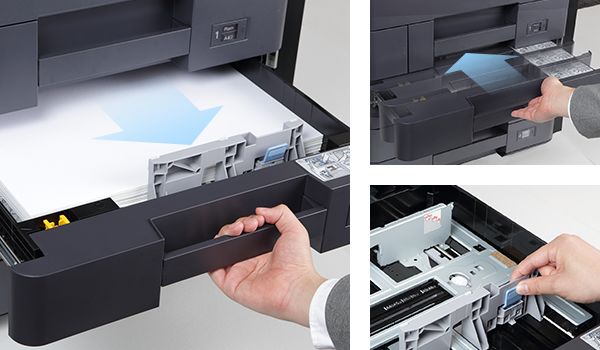
Easy to Use Paper Drawer
Smooth Sliding & Easy Grip Handle
Users can open and close the paper drawer with just a slight force. Furthermore, the semi-auto-closing paper drawer does not need to be pushed to the end. The paper guide can be adjusted with a slight force by one hand.
A grip handle is adopted for the paper drawer for easy handling with either an overhand grip or underhand grip. Users can carry out paper replacement from a posture that allows easy operation.

Toner Container
Locking System and Color Name Codes
When a toner becomes empty, only the toner container cover automatically opens. This allows accurate and easy replacement of the toner container.
To distinguish toner colors, the color codes are attached to each container, carton and insertion slot.

Color Coded Operations
Easy to Identify
Not only the operation panel, but also the other operation areas, the labels, etc. are color-coded so that the user can easily distinguish these from the surrounding areas.

Notifications
LED Status Lights
An LED notification lamp is equipped with a MFP that allows the user to visually check the operating conditions away from the MFP. This lamp helps users with hearing difficulties to recognize the “paper empty” and other problems. In addition, the color of the LED lamp is designed in consideration of different color visions.
